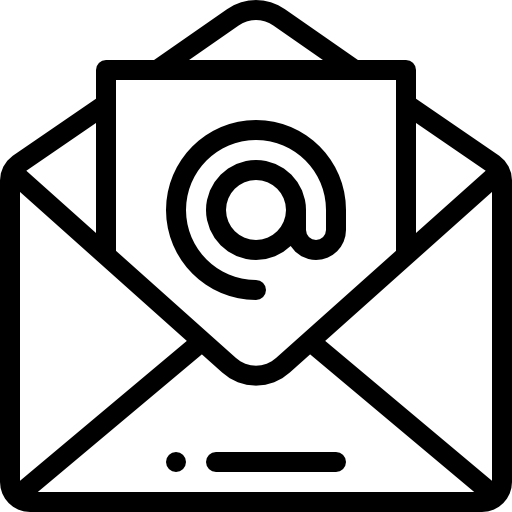The login page lets you create a username and password. This information is encrypted using the Bcrypt algorithm.
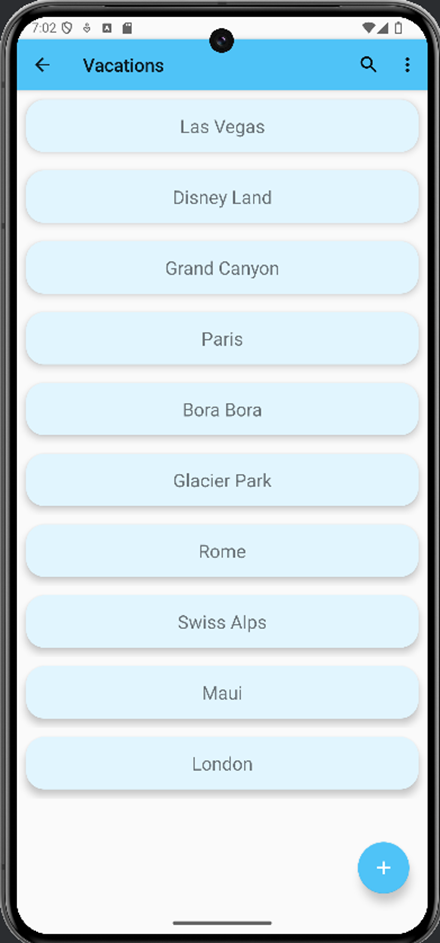
The first page is a list of vacations that the user entered. You can add new vacations and search the database.
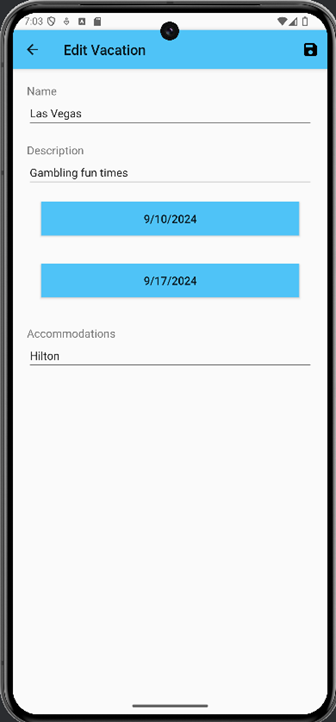
Here you can add or edit vacations. The dates are validated to ensure they are formatted correctly and the end date comes after the start date.
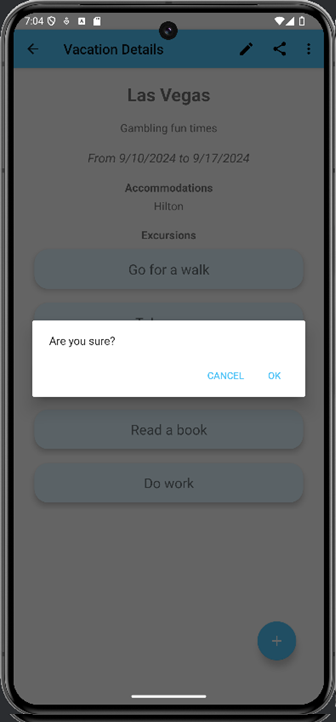
Fragments were used for special user prompts.
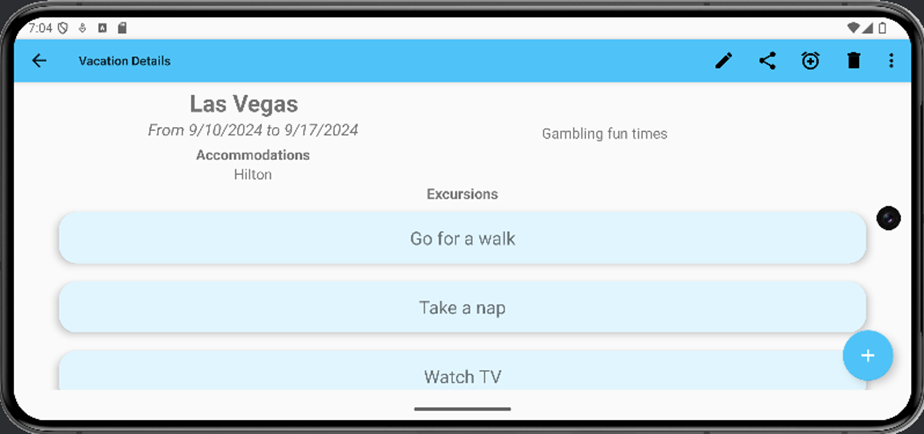
Each activity is formatted for portrait or landscape modes. This is the vacation details page. Here you can edit, share, or set up notifications for the vacation.